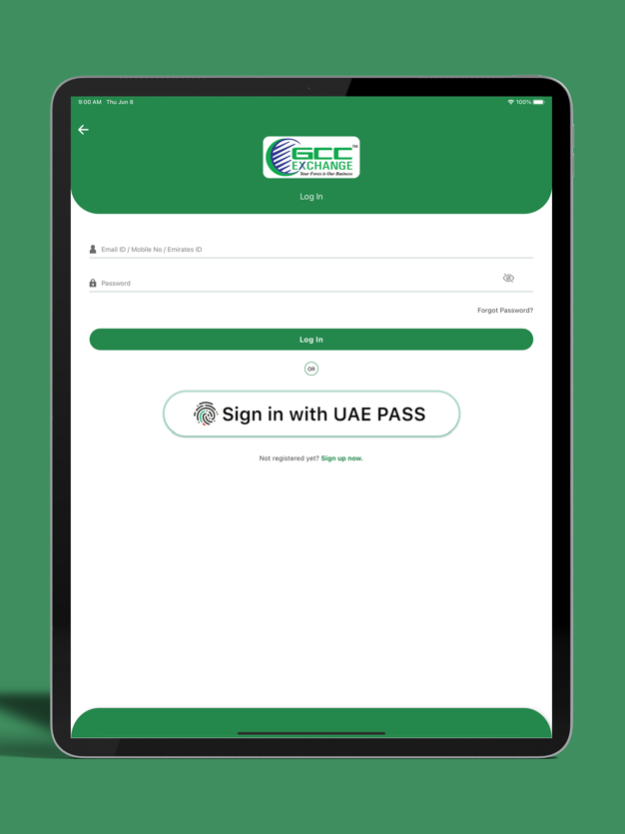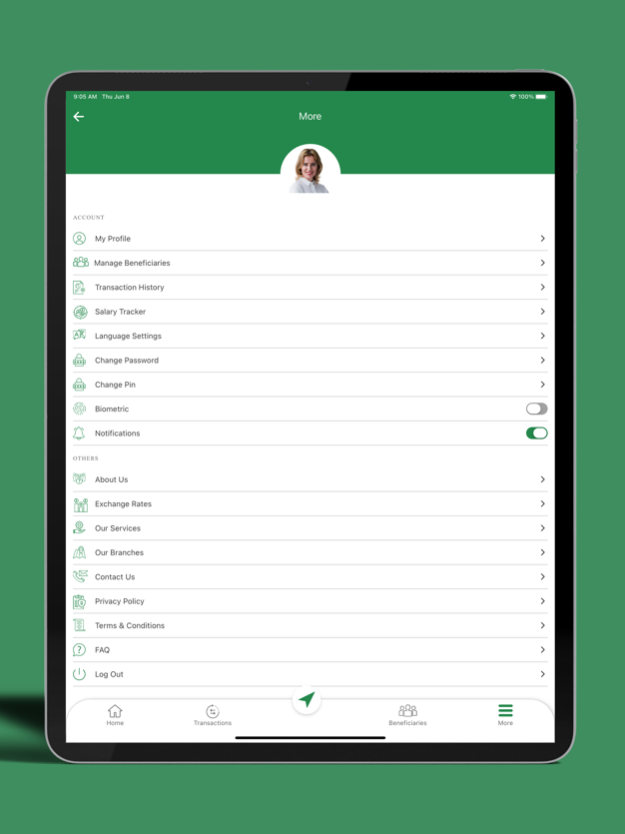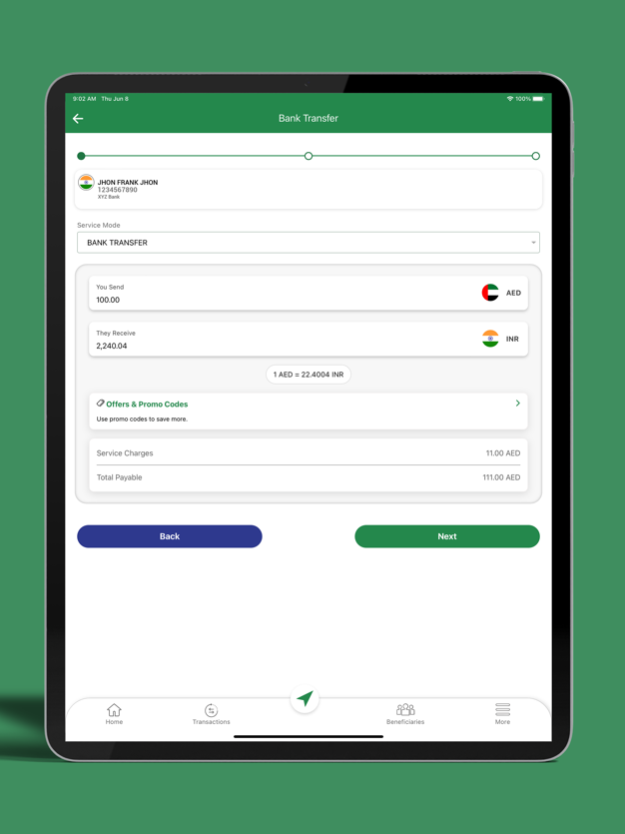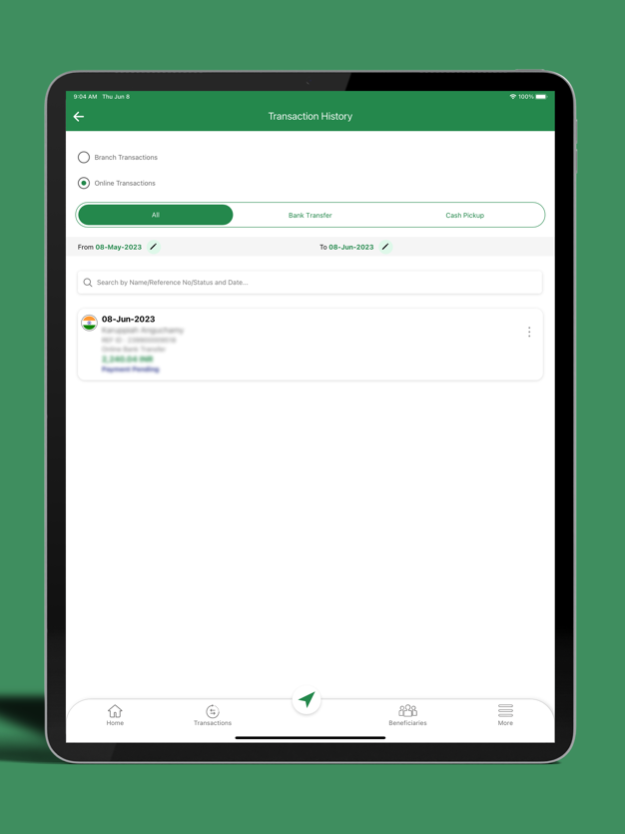GCC Exchange 2.2.8
Continue to app
Free Version
Publisher Description
Welcome to the new age of digital remittance with GCC Exchange! The all new GCC Exchange mobile app makes all your global transfers convenient and fast with the best online exchange rates and lowest fee. Fully licensed by the Central Bank of the UAE, GCC Exchange facilitates remittances from the UAE to more than 100 countries across the globe through multiple payment methods, enables instant credit to any bank, track transactions, check live rates, track salary, and do much more.
Send money to India (INR), Philippines (PHP), Pakistan (PKR), Sri Lanka (LKR), Bangladesh (BDT), Nepal (NPR), UK (GBP), Ghana, Indonesia, Egypt, Jordan, Morocco, & many more countries from the comfort of your home at the best online exchange rates and lowest fee.
With the app, all GCC Exchange customers can access their transaction activities, benefits, real-time updates about promotions, branch locations, new product launches and special offers.
Sign up to get your first free transfer. Also, share the app with your friends to give them a free transfer, and for you to get up to 10 free transactions.
Here’s why you’ll find GCC Exchange mobile app the best money transfer app in the UAE:
• Simple and secure sign up: Sign up with UAE PASS for Digital KYC verification, without having to visit our branch.
• Free Transfer: On signup, make first transfer to any country at zero fees.
• One app, many services: You can enjoy all our services online such as Bank Transfers, Cash Pickup, Transfer to mobile wallets, WPS, Instant Money Transfers, etc.
• Make safe and secure transactions worldwide at the best exchange rate and lowest fee.
• Multiple Payment Methods: Net Banking/Internet Banking, Lean Payment (Easy bank transfer – single time setup), Debit Card, Pay@Branch, and Wire Transfer.
• Live Rates: Get real-time currency rate updates to transfer at the right time, at the best rate.
• Promotional Updates: Stay updated about every promotional offer from GCC Exchange.
• Transaction Tracker: Track the status of your transactions from your phone.
• Branch Locator: Find the nearest GCC Exchange branch with Branch Locator for in-person requirements.
• Currency Converter: Check the payment amount in the desired currency before making the transaction.
• Salary Tracker: Track your Pay Slip and Salary Statement. (Exclusive to GCC Exchange WPS customers.)
For more information, log on to www.gccexchange.com | www.gccexchangeblog.com
The safety of your remittances is our priority. With over 18 years of excellence in the remittance industry, GCC Exchange is the right place for the best online remittance experience.
On GCC Exchange mobile app, you get the best rate, always. Start making transfers instantly by signing up.
Send money in just a few steps:
• Sign up with UAE PASS
• Complete KYC verification
• Select or add your beneficiary
• Enter the amount you wish to send
• Pay using the desired payment method
Jan 19, 2024
Version 2.2.8
This release includes general performance improvements
Send your feedback or comments, if any, to: online.desk@gccexchange.com
About GCC Exchange
GCC Exchange is a free app for iOS published in the Accounting & Finance list of apps, part of Business.
The company that develops GCC Exchange is GCC Exchange. The latest version released by its developer is 2.2.8.
To install GCC Exchange on your iOS device, just click the green Continue To App button above to start the installation process. The app is listed on our website since 2024-01-19 and was downloaded 0 times. We have already checked if the download link is safe, however for your own protection we recommend that you scan the downloaded app with your antivirus. Your antivirus may detect the GCC Exchange as malware if the download link is broken.
How to install GCC Exchange on your iOS device:
- Click on the Continue To App button on our website. This will redirect you to the App Store.
- Once the GCC Exchange is shown in the iTunes listing of your iOS device, you can start its download and installation. Tap on the GET button to the right of the app to start downloading it.
- If you are not logged-in the iOS appstore app, you'll be prompted for your your Apple ID and/or password.
- After GCC Exchange is downloaded, you'll see an INSTALL button to the right. Tap on it to start the actual installation of the iOS app.
- Once installation is finished you can tap on the OPEN button to start it. Its icon will also be added to your device home screen.